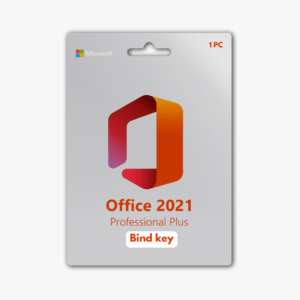We provide 100% Genuine, affordable software keys, including Windows and Office, with instant delivery.
Your satisfaction is our priority.
Discover, empower, elevate!
UNLOCK BIG SAVINGS
Top Selling Products!
UNLOCK BIG SAVINGS! Up To 96% OFF
Best Selling Combo!
Our Testimonials
Trusted by over 5,000+ happy customers worldwide
Trustindex verifies that the original source of the review is Google.One of the best and genuine site , must visit and get 100% original product key on lower rate as compared to others , work is very fast and reliable , very satisfied Thank you nexus keys hub Ajay ranaTrustindex verifies that the original source of the review is Google.It's was awesome experience i will recommend this website it's the best website you can trust and you can buy windows activation keys if you get any error this website have awesome customer service your problem will fixed in second 👍 i highly recomend this website for all websites.
Ajay ranaTrustindex verifies that the original source of the review is Google.It's was awesome experience i will recommend this website it's the best website you can trust and you can buy windows activation keys if you get any error this website have awesome customer service your problem will fixed in second 👍 i highly recomend this website for all websites. XOXO- JOJOTrustindex verifies that the original source of the review is Google.Great support service, I don't know about reliability of product key but hope it will be good in future. 🙌🏼
XOXO- JOJOTrustindex verifies that the original source of the review is Google.Great support service, I don't know about reliability of product key but hope it will be good in future. 🙌🏼 rajeev kumarTrustindex verifies that the original source of the review is Google.good service, quick responsive costumer care service i have buy activation code but get used activation code then i tried to costumer care and they response quick and provide me right activation key instent
rajeev kumarTrustindex verifies that the original source of the review is Google.good service, quick responsive costumer care service i have buy activation code but get used activation code then i tried to costumer care and they response quick and provide me right activation key instent Bholu mauryaTrustindex verifies that the original source of the review is Google.Nexus Key House they helped me fix the activation error and all this was done in minutes,
Bholu mauryaTrustindex verifies that the original source of the review is Google.Nexus Key House they helped me fix the activation error and all this was done in minutes, moses ebenezerTrustindex verifies that the original source of the review is Google.Got the key instantly n worked perfectly, great support team … Thanks !
moses ebenezerTrustindex verifies that the original source of the review is Google.Got the key instantly n worked perfectly, great support team … Thanks ! chandan choudharyTrustindex verifies that the original source of the review is Google.Excellent 🫡🫡
chandan choudharyTrustindex verifies that the original source of the review is Google.Excellent 🫡🫡 Amrit SinghTrustindex verifies that the original source of the review is Google.Sir helped me a lot. I really liked the service provided by Sir. Sir gave me at least 3 hours to explain everything step by step and got my windows activated. Thank you so much Sir.
Amrit SinghTrustindex verifies that the original source of the review is Google.Sir helped me a lot. I really liked the service provided by Sir. Sir gave me at least 3 hours to explain everything step by step and got my windows activated. Thank you so much Sir. Divya MauryaTrustindex verifies that the original source of the review is Google.Activated so smoothly. Genuine product . 😊😊😚
Divya MauryaTrustindex verifies that the original source of the review is Google.Activated so smoothly. Genuine product . 😊😊😚 Sonu SinghTrustindex verifies that the original source of the review is Google.Best trusted website for windows activation and other keys i hope you're all satisfied
Sonu SinghTrustindex verifies that the original source of the review is Google.Best trusted website for windows activation and other keys i hope you're all satisfied Ankit Chopra
Ankit Chopra
Quick Help
Common Queries
How To Activate Windows With Product Key?
Open the search box and type Activation Settings. Then click on Change Key and paste or type your product key to activate Windows. Ensure you have a working internet connection during this process.
What Is The Difference OEM Key And Retail Key?
The OEM key is typically tied or fixed to the motherboard of a specific computer. This means that even if you format or reinstall Windows, you won’t need to enter the key again, However, if you upgrade the motherboard or if it gets damaged, you’ll need to purchase a new OEM key.
A Retail key can be linked to your Microsoft account, offering greater flexibility. This means if you upgrade your hardware, you can still use the same key. In contrast to an OEM key, a Retail key allows for more adaptability with hardware changes.
What Should I Do If I Already Have A Pirated Version Of Windows Installed?
To resolve this issue, please perform a complete format of your HDD/SSD and Reinstall a fresh copy of Windows. During this process, refrain from using the same Microsoft account.
Instead, Create a New Microsoft account with a new mobile number or email ID. This will enable the product key to link with your new Microsoft account and facilitate easy activation of Windows in the future, requiring only a login if you need to format or reinstall.
Note: Don't enter the key during installation to avoid hardware change errors, All Enter the key after Complete Installation
Open the search box and type Activation Settings. Then click on Change Key and paste or type your product key to activate Windows. Ensure you have a working internet connection during this process.
How to Activate Office with Product Key ?
1) Uninstall any existing Microsoft Office package and restart your PC.
2) Visit setup.office.com.
3) Sign in with your Microsoft account or create a new one (e.g., abc@outlook.com, abc@hotmail.com, abc@gmail.com).
4) Enter your product key.
5) Download the Office software.
6) Install the downloaded Office package.
7) Open any app like Word or Excel, sign in with the same Microsoft account, and you're all set!
What is the difference between an Office Bind Key and Online Key?
Bind Key: A Bind Key allows you to link the license to your Microsoft account, offers lifetime activation, and can be reused for multiple downloads, installations, and activations. It provides flexibility, as it can be activated as many times as needed for a lifetime.
Online Key: A Digital License is also a lifetime license but cannot be linked to your Microsoft account. It can only be used once for activation and cannot be reused or transferred after the initial activation.
Is It Possible To Utilize The Same Key For Reinstalling Windows?
Yes, it can be used even after formatting or reinstalling Windows. Since it's a digital license, you don't need to enter the key each time you format or reinstall.
Simply log in with the same Microsoft account during the setup of the newly installed Windows, and it will automatically Activated.